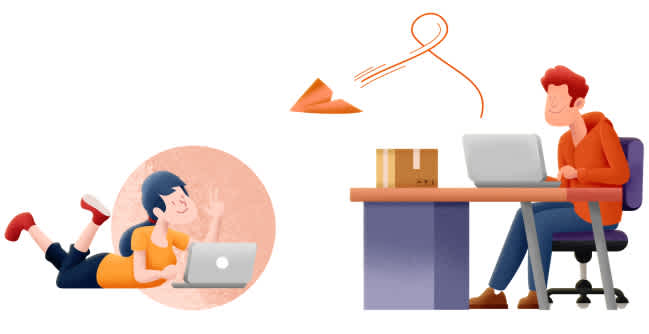InPost Tracking
There's no denying that sending a parcel via InPost is incredibly easy. Mainly because you can do it whenever it suits you: on your way to work, the local supermarket, to your workout, or simply while walking your dog. The best part of it? You don't have to wait for the courier, which is super convenient—and tracking the package? You're about to find out that it's a piece of cake!
Before You Send a Package
Before starting the process of sending a package, it's worth comparing courier services to find the best option for you every time. Using comparison sites also allows you to choose the type of service you want. You may prefer to use express, standard or drop off shipping.
So, let's get down to business. At the very beginning, pack your parcel well - for this purpose, you can use cardboard boxes, which need to be tightly sealed. After packing the parcel, measure it carefully to choose an InPost Locker compartment with the right dimensions.
I Have Packed My Parcel. Now What?
When the parcel is packed, go to the InPost website and enter the weight of your package. In the next step, you'll have to fill in the form with your and the recipient's data. Then choose the nearest locker to you, from which the parcel will be sent. In summary, you'll see the cost of the package you are sending. After confirming the correctness of data, make a payment, then print and stick the label on the carton.
Now all you have to do is send the package to the locker of your choice! All parcels have separate locker compartments and a unique label to ensure that they don't go astray. There are also three different sized compartments to choose from small, medium and large.
Track Your Parcel
To check where your InPost package is, use the parcel tracking link and enter your tracking number there.
All courier services are fully monitored, and a tracking number is automatically assigned to your shipment. Using the tracking link allows you to quickly and conveniently check the status of your shipment!
Don’t Worry if the System Doesn’t See Your Package Yet!
There is one thing you need to keep in mind - the tracking of your package will only start once it has been scanned as received. Drivers with terminals will immediately scan your parcel, but other packages may not show as received until they are accepted into the warehouse. So don't stress about not being able to find it. Sometimes you have to wait a few hours for it to appear in the system.
Track Your Package Until You Pick It Up
InPost Lockers are available 24/7, so you don't have to change your plans just because you're waiting for a courier. You can pick up a new jacket, coffee mug, or gift from a distant aunt whenever you want.
If the status of your package changes, it is visible in the system right away. Oh! And it doesn't matter if you are the sender or the receiver. Either way, you will get tracking details and the QR code to your email address so that you will be able to track the package's route until it is delivered.
The End of Tracking
Once the tracking process ends you'll get a text and e-mail containing a collection code. Scan the QR code to open the parcel locker and collect your things!